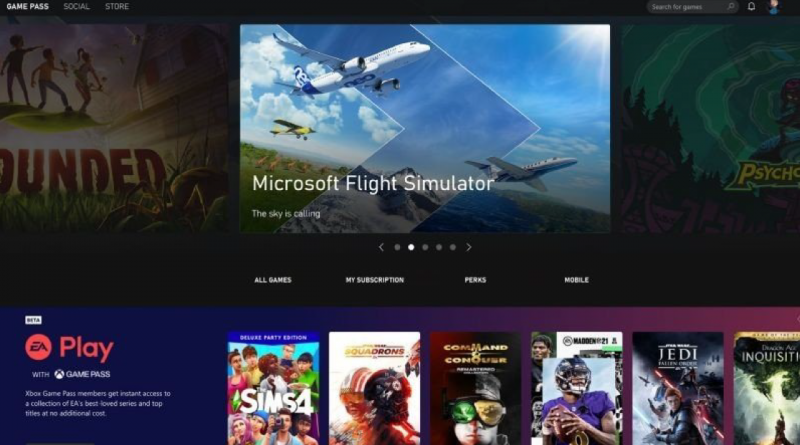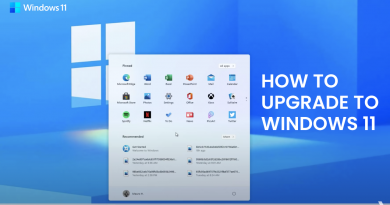Gaming on Windows 11: What’s new and improved
Microsoft has introduced Windows 11 with multiple features to help people get more out of Windows, but the Windows gaming experience has received some of the most important updates. Among the updates, Game Mode in Windows has seen some nice changes. Then comes the Auto HDR, followed by direct access to storage by the GPU and so on. Without question, Microsoft is making it easier to get your game on, but whether you’re an avid gamer or want to know what’s new, here is all you need to know.
Auto HDR
HDR can give your images a lot of punch, but it can also be a hassle for anyone who uses Windows. So, why did Microsoft choose to include HDR in Windows 11? The answer lies in the nature of the software itself, of course. The nature of human vision is not static but is constantly changing. These changes are, of course, incredibly subtle, even for natively sighted subjects. But when you expose images to the light of different intensities, the eye will rapidly change how it interprets the image on your screen. It is known as auto-HDR. Auto-HDR makes it possible for Windows to respond to changes in the light levels in your environment and therefore makes it easier for your eyes to process images that.

Windows 11 will automatically detect an HDR-supported display and boost the gaming and streaming quality accordingly. It can make even the older game look new and has been constantly seen in all the remastered versions that have been launched in the past few months.
Direct Storage
Until now, the games would have to go through the CPU to load anything from storage. The restriction was on a physical level as the storage was only available through the IDE or externally. NVMe changed it. These types of SSDs can now be directly plugged into the motherboard and have lanes that allow the GPU to directly load and unload data on the storage device.
Microsoft has rolled out APIs that offer a DX12-style batched submission/completion calling pattern, GPU decompression for faster loading and streaming, and storage stack optimization that unlocks the full potential of DirectStorage. If a game developer has implemented the API, the rest of them can be managed by Windows code.
Game Mode & Xbox App

Game Mode gives you one place to manage your game settings, but the most significant change is reducing wait times for in-game notifications in Windows. Microsoft has also updated Xbox One with the Xbox app, so you can now see updated game rosters, browse game achievements, organize game clips, and check game details. Not only it is easy to discover games, but the new games are also listed upfront. Along with this, the EA partnership opens access to even more games.
Xbox Game Pass & Cloud Gaming

Game Pass, along with Cloud integration, is one of the best things that has happened to PC games. Instead of buying so many games and end up not liking some of the costs, a good amount of money. As long as the subscription is active, you will get a chance to play games for free on the launch day and keep discovering new games, which would not have been possible.

Then comes Xbox Cloud Gaming, where you can play high-end games without the need for expensive hardware. While the cloud integration is still being tested, this should make a solid entry this holiday season. Cloud gaming will be available for PC if they subscribe to Xbox Pass Ultimate, and for now, they need to have Xbox as well.
Android Gaming
Windows 11 will be supporting Android apps from Amazon or any other service which wants to deliver apps to Windows. This is brilliant, keeping in mind there are many apps that are not available on Windows but on Android, and people would want to have them on PC. This is applicable for games as well, especially that Windows 11 has carried forward the Xbox Controller support; gaming would be brilliant.
That said, Android Gaming is not new to Windows. Software such as BlueStacks has been there for ages allowing anyone to use their Google account and get a similar experience on Windows using the emulator in the background.

While Windows will support Android apps, using the Google account may be questionable for now. It is better to use a known emulator than using what will be available on Windows. And BlueStacks is not just an emulator. It offers keyboard or gamepad support, macros for tasks that involve two to three steps and need to be done often, multi-instance sync to replicate in strategy games, and high FPS support.
Along with these, you also get games-based customization with the option to run multiple games together. This means if you have a gaming PC, you can utilize the power to the maximum.
One of the best parts of gaming on Windows PC is that the experience is so much better compared to Windows 11. The underlying improvements, especially that of direct storage, are now speaking of them already, and as more games implement, the difference will be noticeable.