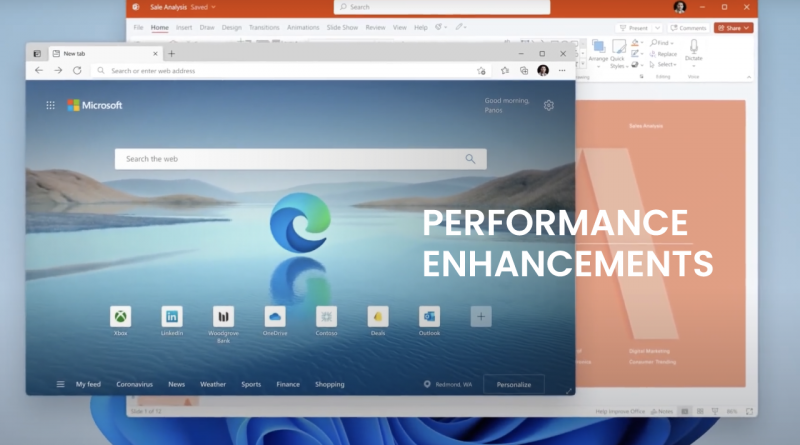Performance Enhancements in Windows 11
While Windows 11 may look an uplift for the user interface, it goes beyond that. The OS packs in improvements to the Windows Servicing model, Policy management, Modern interface with less distraction, longer battery life, and so on. There are enhancements in the existing management tools as well that will help Windows IT admins as well.
Prioritizing Apps and Processes
It is one of the best improvements that you get to experience where the OS now gives more favor to apps running in the foreground. These apps are offered more CPU and other system resources. The method is built such that even if the CPU is already in load, the priority and resources are given to the app you launch. It makes the PC feel responsive even under heavy load.
Longer Battery Life
Resource management also helps improve the battery life because the average saving is between 30% to 40%. Microsoft Edge is a classic example where the sleeping tab ensures they don’t consume battery when they are open but do not get focus for a long time.
Instant Resume from Sleep
Many never turn off their Windows device like their phone. While Windows boots up fast, Windows 11 does it better to resume back from sleep mode using the instant-on experience. It is achieved in two ways. The first is by optimizing the call to hardware that needs to power on for better memory management. The second is by preserving power for threads that need to be active as soon as the PC resumes.
Reduced Disk Footprint
Two more methods have been implemented to load apps faster. The first is heavy usage of compressions, and the second is to load non-critical parts of apps on demand. It will also ensure reduced background activity, unlike right now, where the application and its resources are loaded before you can use it.
Less Updates & Lighter Updates
One of the major complaints about Windows has been constant updates. The updates, in turn, broke a lot of things in Windows. Microsoft is dropping this to a yearly schedule of one feature update and 26 months for Enterprise customers.
Along with this, the updates will be 40% less in size, which will allow everyone to update even if there is a crunch in the bandwidth.
Windows 10 MEM Policies apply for Windows 11
Similar to how Windows 11 Updates are better, Windows Team ensured that MEM Policies available for Windows 10 also works for Windows 11. It is possible because of the optimization made to the underlying engine.
Gaming Improvements
One of the significant highlights is how gaming has improved thanks to the Auto HDR feature and auto hardware acceleration of GPU that improves the frames per second and quality of the video and gaming. Along with these, Windows 11 allows GPUs to directly access the storage without CPU directives. This feature works with NVMe devices that are directly installed on the motherboard.
DCH Drivers
One of the primary reasons why Microsoft is pushing on the hardware requirement is the driver compatibility issue. Modern drivers now use the DCH driver, which makes sure 99.8% of PCs don’t crash because of the drivers. This method forces OEMs to remove customization from the actual driver, which is the reason for the crash most of the time.
Older hardware still doesn’t have this method in place; if PCs that are not compatible with Windows 11 are allowed to upgrade will eventually result in failures.
TPM 2.0
TPM or Trusted Platform Module is a hardware-based encryption method where services like Bitlocker can store everything inside it. It makes sure none of the malware can get hold of security keys that were earlier stored on storage devices of the PCs.
While TPM was available on devices that support Windows Hello or any form of biometric feature, going ahead, you will have to upgrade to a new PC with TPM hardware.
Windows 11 Software Enhancements
Along with underlying improvements, Microsoft has also rolled out some brilliant productivity-improving features. The list of significant updates includes Snap Layout, Advanced Sound Control, and Virtual Desktops. Microsoft also has plans to bring Android Apps on Windows, which have already been announced.
It is similar to how the Android simulator Bluestack works, and with all this performance improvement, it will work even better. One of the caveats that may remain with the Windows approach is gaming which will not get any support from Google. Right now, you can play some of the best games using your Google account. That may not be the case with Windows.
Microsoft launched Windows 11 when everyone thought Windows 10 was the last OS, and the best thing about this is that it is not just another upgrade. It’s a significant overhaul both in terms of the interface and performance.